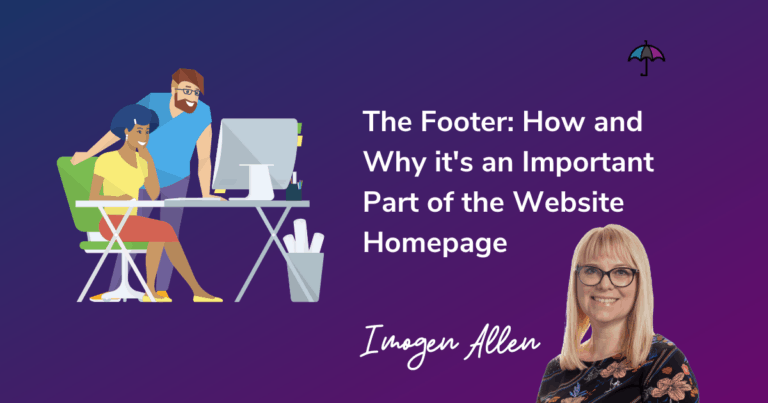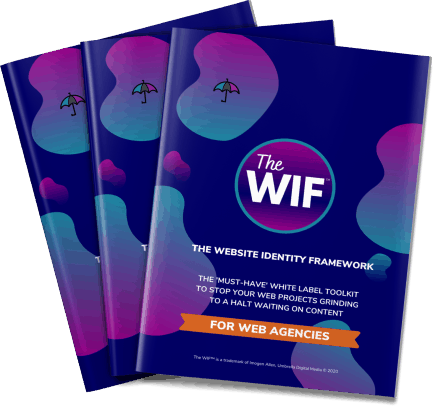The footer on the website homepage is often overlooked, and a lot of the time, a forgotten part that is not given enough attention. However, the content of your footer can be integral to the success of your site in terms of conversions or lead generation. A mistake people can make with their website’s footer is not including enough information about what they do or who they are.
This blog post will help you understand why it’s important to have a well-designed and informative footer on the website and how to create one that stands out from the crowd.
In this article, I’m going to cover:
1. What is a footer and why is it important
2. Why you should give the footer the attention it deserves
3. How to create one for your site
4. How to make the footer stand out from the competition
5. How the website footer can enhance the web visitor’s user experience
What is a website footer and why is it important?
Often, when people think about designing a website homepage they focus on the content section and neglect the footer.
However, it’s just as important to design an engaging and informative website footer because your visitors might spend more time scrolling down than up.
A well-designed site footer can be used as a marketing tool by including additional helpful content without cluttering up the navigation bar or directing visitors to other parts of your website.
The footer should be like the icing on a cake – it’s not meant to stand alone but needs content above it in order for people to add meaning and understanding to the content in the footer itself.
Why should you take the time to pay attention to the website homepage footer?
Here’s a list of simple reasons how the footer can add a lot of value and great signposting to the rest of your website:
- You can include important information without taking up space above it.
- It’s an opportunity to show your personality and branding in a subtle way, rather than making all the emphasis on that at the top of your site (which is usually what people are looking for).
- Visitors rely less on search engines so you have a way for them to navigate around the website without being too obvious about doing so.
- The footer is a great place for links, navigation and contact information as well as any social media widgets you may want to include.
- A simple yet effective way of collecting emails on your site can be achieved through this space with an email sign up.
How to create a website footer for your homepage?
Here are some tips for how to include footer content on your website:
✔ Include a menu of navigational links other than what is in the header navigation.
This is where visitors will go if they need more information and it’s also the place you should put any contact information too, so people can easily find who to have a conversation with about the services offered.
✔ Include a personable bio about your company or yourself as the business owner or CEO.
People are more likely to associate themselves with an organisation they know something about. Add some personality in a short bio in the footer for people to get to know you better.
✔ Include social media links for people to find you on the social platforms you use.
People want to find out how your business interacts online, in the public eye and to connect with your business online.
✔ Include micro signposting to subpages, products or services as well as legal requirements needed such as a privacy policy.
This is where you can include pages about your products, services or anything else of interest too.
✔ The footer should be an extension or enhancement to what’s in the navigation and the content above it.
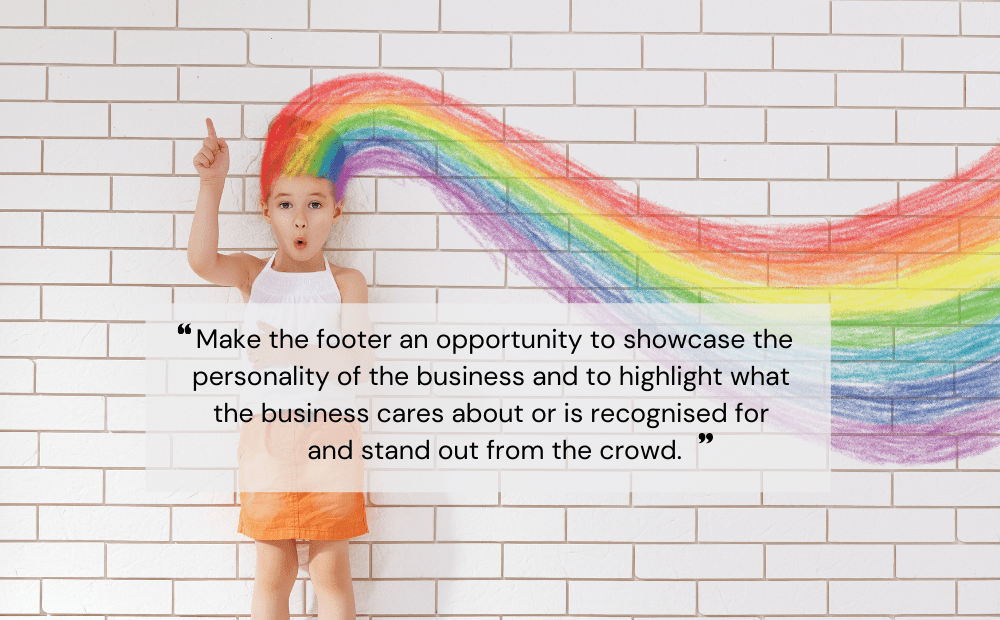
How to make the footer stand out from the competition
The use of a footer section can vary between business types but whatever business you are in, it’s an opportunity to make your footer stand out from the crowd.
It’s an opportunity to showcase the personality of the business and to highlight what the business cares about or is recognised for, such as:
- A cause the business supports such as a charity close to the heart of the business where it makes a difference to others in a community
- Recognition for holding a professional qualification or belonging to a relevant community or professional organisation
- An interest or goal which is outside of the normal scope of what the business is known for is an opportunity to align with like-minded prospects who care about the same things
- Something fun and interesting which reveals more about the personalities behind the business
How can the website footer enhance the web visitor’s user experience?
Keep information up to date
We’ve all seen those websites where the content in the footer looks like spam or outdated information which suggests to the user that the business has given up on the website, or that it’s not worth investing time in.
A simple thing, such as not keeping the copyright date updated in the footer can cast a shadow of doubt in the mind of the user whether or not the information on the rest of the homepage is up to date.
Let the footer compliment the rest of the homepage
Don’t rely on a footer to be the focal point of your homepage. The key is for it to complement other elements which will direct visitors in their journey until they find what they need and provide them with an easy way to move around the site.
Keep it simple
Be selective in the information chosen in the footer and keep it simple. Remember the footer follows all the other website pages too so it’s an opportunity to continually signpost but don’t overwhelm at the same time.
The legal stuff
The footer is a place to link to the legal stuff you need such as your Privacy Policy, Cookie Policy and Website Terms and Conditions. It’s important to include links such as these where users expect to find them, so don’t try and hide them elsewhere.
Make it obvious it’s the footer
As a user there’s a certain expectation in visiting any website, so make it clear by using a different background colour or shade for the footer compared to the rest of the site. There’s also an expectation for users as to where they will find things so make it easy for them to find where they expect to find it.
In Summary
I hope this article helps you to understand why it’s important to have a well-designed and informative footer on the website homepage.
Don’t forget this powerful little section shows up on every single page of the website so make sure you consider the blend of the footer throughout the website.
Best practices for an engaging footer can be summarised as follows:
- Keep it simple and relevant.
- Use the footer as a gentle signpost to move the user from the homepage to take a step closer to taking a small action.
- Include CTA in the footer to encourage more engagement and conversion rates on your website.
- Add a dash of personality and include a short bio.
- Use it as a way to show how the business cares about the wider world.
- Add the small but important legal links and disclaimers.
- Provide contact information and social media links for the business.
- Use it to list a company’s areas of expertise or services offered to support the navigation.
- Provide an address if relevant, customer service numbers or contact information signposting to suit the business type.
If you’re a web agency and you want to get an overview of the other key elements of a website homepage then you can download your copy of The 8 Homepage Fundamentals to help guide your clients through the what and why of the homepage design process.