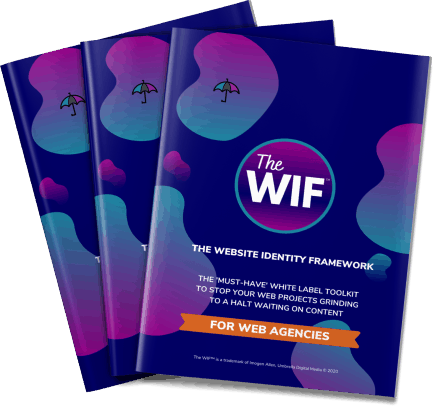A website is not something to just sit there looking pretty, it needs to be working hard for your business. If you are a service-based business, rather than a product-based business, you should still think of your website as your 24/7 online shop front, always available and ready to work. The most important role your website needs to do for your business is to move potential clients one step nearer to solving their problem and guiding their buying decision.
This article is aimed at service-based businesses who are struggling to generate leads from their website. However, there is not one single factor alone which generates leads on a website and no magic ‘one-stop solution’. Of course, you need to start with the focus of your website not being about you and your business but about the problem you help your clients solve. The focus of this article is to look at simple ways your website can increase conversions by encouraging potential clients on your website to take micro-actions which increases the potential to generate leads.
What is a ‘conversion’?
My friend, Ahmed Khalifa, an SEO Consultant based in Edinburgh defines what a conversion actually means, Ahmed writes:
“A conversion happens when a visitor has arrived on your website and completes the desired goal. These goals can vary, such as buying a product or filling out a form.”
Source: What is Conversion? And What are the Different Types Available?: Ahmed Khalifa
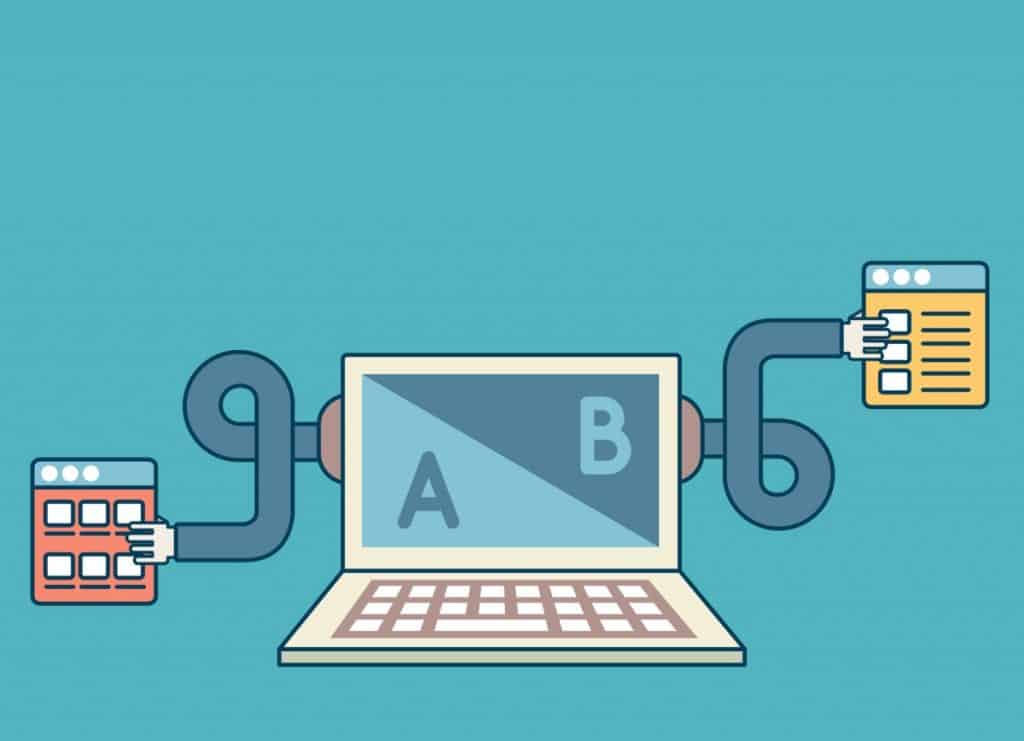
Simple Ways to Increase Conversions on Your Website
As Ahmed writes, a conversion is where a small action or step has been taken by a visitor. Cumulatively, these micro-conversions, which are simply small actions, takes prospects closer to their desired outcome and potentially a step closer to becoming a client.
By implementing simple actionable steps on your website, you guide prospects through their customer journey and help them make a buying decision.
Remember, consumers, do not want to think too hard or to go looking for ways to take a ‘next step’ in their buying journey. Too much analysis = paralysis = no action. Give them an easy route with little resistance and effort for better conversion.
By following the steps below you can run a mini-audit on your website and identify conversion improvements you can make.
Step 1 – Contact Point
Does your website have a noticeable contact point and make it clear how people can get in touch with you? The best contact point for a business will vary but some common examples are:
- Phone number
- Email address
- Contact page with a form
Whatever your preference of contact, make it really clear what it is and that it is easy to find.
Deciding what your contact points should be is unique to your business. In an article by Impact: The Pros & Cons of Including Your Phone Number On Your Website, it considers the pros and cons of having a phone number on your site. Whilst it can increase the perception of trust, even if it is not used by the consumer, it can cause a distraction if the phone is constantly ringing. If you do not have a call team handling enquiries, it might not be a good fit for your business.
On the other hand, if you choose not to display a phone number then a consumer will assume the only way to contact you will be through a contact form. This may mean a less instant response to prospects, but it can be a better way for a business to assess the enquiries coming through and decide if the contact is a qualified lead before taking any further action.
Having your email address displayed on your website can attract spambots as they crawl around the website which can be harmful to your website. A contact form is a much safer and more professional way to handle messages from potential clients. WP wrote a helpful article about the pros and cons between the two which might help you decide which option is right for you.
Source: Contact Form vs Email Address – Which is Better?: WP Forms
Step 2 – Primary Call to Action
A call to action is the one thing you want a web visitor to ‘do’ when visiting a page on your website. Make it super clear and easy for someone to know exactly what it is you want them to do and not make them waste time trying to work it out. A call to action does not have to be a big commitment but a small step or small action such as:
- Taking a web visitor from the homepage to a second page, this is the main purpose of your homepage
- Complete a contact form
- Make a phone enquiry
- Book an appointment via an online booking system
- Complete an enquiry form
- Download a lead magnet
- Click on a video
- Click through to your blog
- Subscribe to your newsletter
For every page on your website, ask yourself what is the number one action you want someone to do after visiting that page. When you know the answer, make sure the action you want them to take is super clear and easy to understand.
[bctt tweet=”Look at simple ways your website can increase conversions by encouraging potential clients to take micro-actions which increases the potential to generate leads. #leadgeneration #websites” username=”umbrelladigita1″]
Step 3 – Using Lead Capture Forms
Make sure there is a place where you can capture helpful data from potential clients. This can be useful in a number of ways.
Firstly, it gives a potential lead the opportunity to be more specific in telling you about their problem. With that information, you can have a more constructive conversation when you follow up with them.
The benefit is then twofold: it enables you to decide whether the potential prospect is a good fit for your business and if you can potentially help them.
Secondly, if the prospect is not a good fit then there is little point in wasting any time for both parties. If appropriate, it can be that you signpost them to someone else who could help them.
When using lead capture forms, some best practices to adopt are:
- Keep the form as short as possible
- Keep the form design uncomplicated and simple
- Keep the questions specific
- Only ask for relevant personal information (see GDPR)
- Include a link to your Privacy Policy
- Confirm the next steps, eg when will you respond to their enquiry?
Here are some good lead capture form examples the guys at HubSpot have put together. Lead Generation Forms: 22 Examples to Help You Convert More Leads
Step 4 – Testimonials and Social Proof
A simple way to increase conversions is through social proof. If potential clients can gain an insight into how your business has helped or transformed others, this helps build trust.
An infographic published by Vendasta, shows some startling statistics about the power of testimonials and reviews. For example:
- 92% of consumers now read online reviews
- 40% of consumers form an opinion by reading just one to three reviews
- 68% say positive reviews make them trust a local business more
- 88% trust reviews as much as personal recommendations
- 73% of consumers form an opinion by reading up to six reviews
Source: 50 Important Stats You Need to Know About Online Review: Vendasta
Just by looking at these statistics it demonstrates how powerful reviews are. In the Vendasta article, they highlight how consumers are even more trusting of online reviews over and above the opinions of family and friends.

Step 5 – Live Chat
Depending on the type of business you have, Live Chat could be a good option to help your business increase conversions. Live Chat is a piece of software on your website which allows web visitors to chat with you via a text pop-up with instant response.
According to research by HubSpot, 82% of consumers are described as ‘impatient’ and want a response to an enquiry within 10 minutes otherwise they give up.
Acquire.io say that as part of the buying process, consumers often have questions or get confused during their research phase, so live chat is a good option to help prospects get a quick and helpful response to any queries they have. Live chat can enhance the buying process and increase conversions whilst keeping the human touch which is so crucial.
There are a variety of Live Chat options available on the market which easily integrate with your website. Our friends at HubSpot have put together a list of their favourite Live Chat Software for 2019
Source: 7 Studies That Prove Live Chat Boosts Your Conversion Rate: Acquire
In Summary
By the end of this article, you will have some of your own thoughts about how you can apply conversions to your own website. You could ask a trusted friend or colleague to help you identify where conversion points might be missing on your website so you can make improvements.
Remember the need to make it easy for your web visitor to know what they need to do on each page of your website. Do your own research by visiting other websites and get some inspiration as to how you can make the experience on your own website better.
If you feel stuck with your own website and want help to give your site a boost, look at how your website could benefit from a Website Health Check or download ‘A Quick Guide to Website Success’ below and start taking small steps to make your website a success.
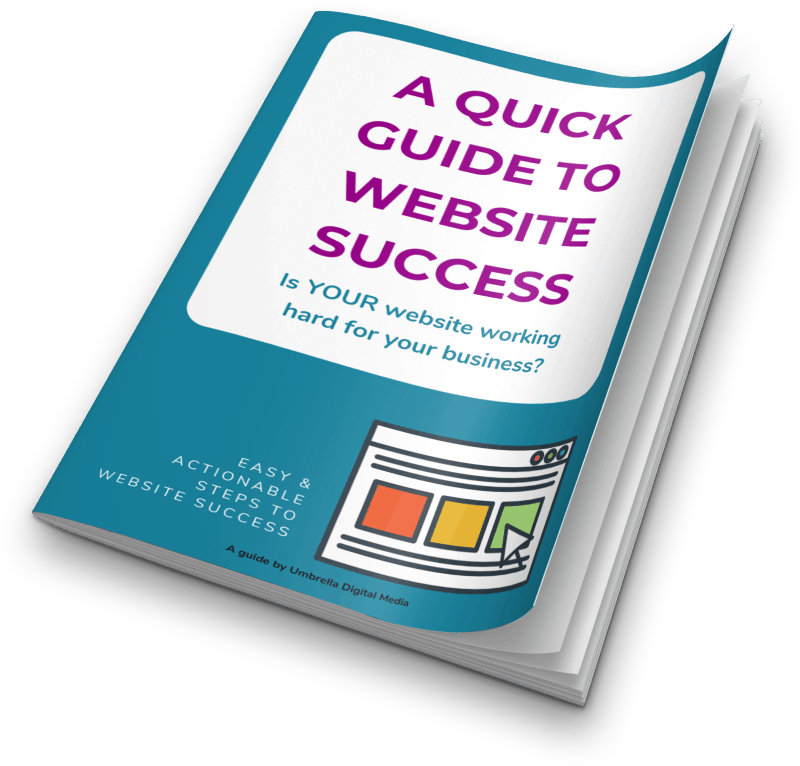
Get Your Guide to Website Success
This guide will help you to:
- Find out if your website looks good on different devices
- Understand if your web visitors are getting a good website experience
- Look at ways to improve your online visibility
- Track those all important leads and sales
- Check your website is not losing visitors because it is slow to load
- Make sure your website is safe and secure