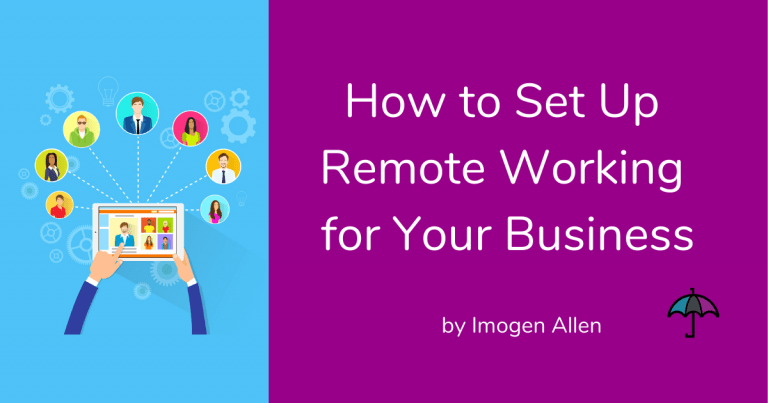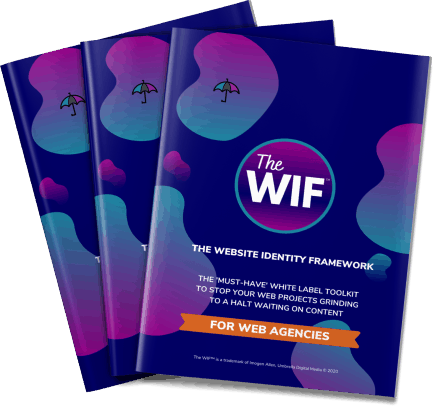As we are all acutely aware, we are currently living in a world entrenched with the pandemic of COVID-19. With its fast and far-reaching effect on everyone’s lives, my heart firstly goes out to those families who have been affected by the devastating fallout this virus is having on the people they love.
We will face ongoing disruption for some time over the coming months and need to make changes in our society. We must help those who may be more vulnerable and modify the way we live to cope with the ever-changing situation.
There is no doubt businesses will be hard hit in every sector. Service-based businesses may find themselves in the fortunate position of being able to carry on as staff leave the office commute and work remotely. Setting up remote work for your business will be a challenge during these times but will keep staff safe and enable the business to continue operating as best it can.
I have been working virtually in my business now for nearly 5 years and am writing this article in the hope it will help service-based businesses who need to change their business operating model during this difficult time.
By writing this article, I would like to help other WordPress professionals. I encourage anyone working in the WordPress community to freely share this article with their own clients. Please use this information as a tool and work together with your clients to help them with their business. If there is anything I can add to the article to help further, please let me know.
This article will help businesses to plan and make decisions in response to the crisis and will cover:
- How to start planning a remote business model
- Tech recommendations for remote working
- How to manage communication and productivity within your remote workforce
- Ways to work from home effectively and what you need to avoid
- Remote working and looking after your mental wellbeing
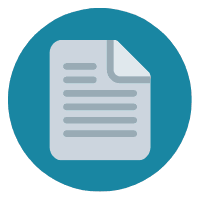
Start Planning a Remote Working Model
Changing your business from a bricks and mortar set up to a virtual one will be a challenge in many ways. In order to get started, and lessen the overwhelm of the situation, break down the plan into bite-sized projects.
Brainstorming
Write down the processes which take place within the business and start to prioritise the ones which are most important to ensure business continuity.
Your Customers
Reach out to your customers, speak to them to ask how they are doing and to find out what their current challenges are and what support they may need from you.
Your Workforce
Speak to your workforce and get them involved in the process and try to keep the situation calm for them. The prospect of having to leave the office and work remotely from home will be a worrying time for them too.
Technology
Look at the software and hardware your business currently uses. Can it be used remotely by team members? Do staff members have access to computers or laptops which can be adapted and set up for business use?
Communication
It is important to make sure communication channels are open at this time and give your team regular updates on plans being put into place. Keeping teams in the loop will lower anxiety levels and halt any rumours and untruths about plans which will come into force.
Create a handbook or guide or document for your team which is regularly updated, so everyone gets all the correct information. Two companies who have made their company handbooks publicly available as an example of what information to include in such a document you can find below.
Example of companies who have made their COVID-19 procedures publically available:
Human Made Handbook
Further Resources
1. Recommended Resource: Remote Working and Setting Your Team up for Success
This is a free course which is available from LinkedIn. There are 16 Modules includes including:
- Working Remotely
- Time Management: Working from Home
- Managing Virtual Teams
- Leading Virtual Meetings
- Learning Zoom
2. Recommended Resource: How to Bring Your Events Online Meet Up Webinar (32 min video)
If you are a business who is looking to run an event, this resource from Sunil Bhaskaran (Meetup organizer with over 120,000 members) will help you to bring offline events, online.

Tech Recommendations for Remote Working
As I work as part of the WordPress community, it means remote working is my everyday life. In my industry, we are very much used to using different tools and software to help us run our businesses virtually so I will highlight some useful tools which may help you get set up.
Some software companies are helping businesses by offering their software at reduced costs or extended trial periods during this time.
Tech Tools I Use Every Day
Google Drive and Dropbox: Cloud Storage for files and documents, so documents can be easily shared with others. 10 G Suite Tips to Work with Remote Teams
G Suite is extending the use of Hangouts Meets Premium features until 1 July 2020 for video calls to enable larger meetings with up to 250 participants and live streaming up to 100k attendees. G Suite: Extending Hangout Meets Premium Features
Slack: for communicating with groups and clients. In Slack, you can upload files, photos and videos. It’s a distraction-free way to have group communication (away from social media, such as a Facebook group). Topic-based channels can be set up to manage workflows and conversations. You can converse as a group and also have one to one conversations privately. Slack has many integrations available with other software.
Zoom: for having online conversations with colleagues and clients. A great way to keep in touch and have meetings for business, family or friends. Zoom will let you host unlimited one to one meetings for free.
Whereby: An alternative to Zoom for one to one conversations for free. Set up a room link and that’s it. All you need to do is send your room link to a friend or colleague to join. No software download needed.
Click Up: for project management which can be shared with teams and clients. You can set up tasks to be shared with teams, due dates and annotate comments as the tasks are worked through. You can upload files and images too. Click up offers integrations and works well with other providers such as G Suite and Slack.
Loom: Great for recording explanatory videos for clients which share your screen or your camera or a combination of both. It’s also a time saver instead of writing a lengthy email explanation where text could be misinterpreted.
*Loom Offer: Loom have changed their current pricing by cutting prices and upgrading plans in response to the coronavirus situation See Loom Offer
WeTransfer: If you need to send big files, photos and documents, you can send them safely and securely via WeTransfer. You can share files of up to 2GB for free.
Microsoft Office 365: Although I don’t personally use this software, I know many businesses do. Microsoft Office 365 is offering a free 6 month trial for businesses who need to work remotely with their teams.
Resource: Support Remote Workers Using Microsoft Teams

How to Manage Communication and Productivity within your Remote Workforce
The biggest challenge your business will face in moving from a physical working environment to a virtual one is effective communication and productivity.
When you work face to face with someone, their body language will support what they are saying, or not, as the case may be. This can be a challenge when working with remote teams, so it is important to keep communication lines very open and make regular concerted efforts to check in with each other. Here are some points to keep in mind:
Regular Updates
Give regular updates to teams in written format to support any calls or meetings you may have. Follow up with a checklist of key points post-meeting, just to confirm everyone is sure of what their next step is (Slack is great for this).
Record Processes
Record processes and workflows (in a tool like ClickUp) so everyone follows the same process and there is no ambiguity or assumption.
Interpretation of the Written Word
The written word will be interpreted differently by each person. Tone and body language will be totally lost in the written word so make your communications clear and concise and confirm to teams exactly what it is they need to do. (Never assume).
Focused Work
Allow time for ‘concentrating work’. In his article 4 Ideas for More Efficient Internal Communication, Donald Miller writes about “how sometimes strong internal communication means not communicating at all”. Allow time for team-focused work, whether it may be a set day of the week or having an agreed way to manage interruptions during focused work time.
At Zapier, the team has what they called ‘tree-time’. In Zapier’s blog article about remote team working, Belle Cooper writes:
“Tree time” is what we call our uninterrupted work time. I don’t remember where the name came from now, but I think it had something to do with a hypothetical scenario where one of us runs up a tree to get away from the other… Regardless, this is now our code word. If one of us asks the other for some “tree time”, it means “don’t get offended, but I’m finding it hard to concentrate and I really need some uninterrupted time to focus on what I’m doing.”
Productivity
If you have good systems in place where you keep the team connected it will help to build a virtual rapport. From that will come trust where you know your team will be working to their best ability and productivity.
Keep your door open for communication about non-work related issues your team will face working from home; illness, especially with the Coronavirus situation and family commitments.
If some of the work your business does is not time-critical, then be flexible about your team members needing to work flexibly around the usual 9-5 when needed. Do encourage a routine as much as practically possible. A routine is good for everyone’s mental health.
If you find it hard to concentrate, I recommend brain.fm to plug into. You can have focused white sound noise which helps the brain to concentrate better. I use this and I find it very effective. You can use this link here for a free month’s trial on me.
Further Reading
Mailerlite: Our Best Insights on Keeping your Team Tight-Knit Virtually
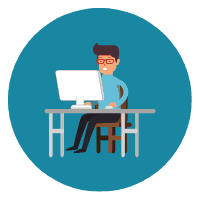
Ways to Work from Home Effectively and What to Avoid
Here’s a quick rundown of my Top 10 Tips for working from home for anyone who finds themselves having to work remotely:
1.Routine, Routine, Routine
Start and finish at the same times of the day. When you physically work and live in the same space it’s too easy for the lines to blur. It does not mean you have to stick to a 9 to 5. My usual day is split between part day and part evening, depending on work and family commitments.
2. Get dressed
Getting up and dressed for work as you usually do helps with the routine and gets you in work mode. I am not suggesting that you wear a suit to your home desk but don’t work in your PJs.
3. Workspace
Have a dedicated workspace, where you can set yourself up with the equipment you need. Even if you have a small space, keeping a small area set aside helps to keep focus but also gives the signals to others in your household to say you are ‘working’.
4. End of the Day Routine
Switch off your computer and tidy your desk at the end of the day so it’s a clear signal you are finished for the day. It is far too tempting to ‘just check your emails’ if your laptop is on. Switch off and have downtime.
5. Ignore household chores
It’s tempting to do the washing up or put away the laundry or generally use chores to procrastinate. Have set times when you do this, maybe at lunchtime so you have a break or first thing in the morning after breakfast so you are not distracted by it. Don’t feel guilty if things are a mess. They would still be a mess if you were at the office.
6. Get Outside
Go for a short walk or sit in your garden or balcony with a cup of tea and take 10 minutes of fresh air, even if you need to put your coat on.
7. Move
Try not to sit for long periods of time. Get up frequently and stretch those legs. Some of the WordPress community I know use standing desks as we tend to sit for long periods of concentration. I have a FitBit to remind me if I have stayed still for too long.
8. Have a Chat
Now you can’t have the water cooler chat, make your own. I have regular online video chats with colleagues each week to check in and see how each of us is doing. It gives us the opportunity to talk to someone about what we are doing and if there’s any help we need or can give, and generally check we are doing ok. I use Zoom for this.
9. Turn Off Distractions
Turn off social media and email notifications. Set times in the day where you check-in for 10 minutes or so, then get back to work. I use Facebook Groups to keep in touch with WordPress colleagues and keep up with the latest WordPress news but I use the Chrome extension Newsfeed Eradicator so my newsfeed is disabled on my PC. It works a treat.
I also have all notifications turned off on my phone, with the exception of phone calls and text messages.
10. Look After Yourself
Working from home might sound like fun but it comes with many challenges. One of the biggest challenges of all is keeping well mentally. Isolation can be very difficult but if you have good strategies to manage this, you can stay well. Michelle Frenette’s article on Using Alexa for Your Mental Health gives ideas of how to use technology to help give you structure and routine and enhance your mental health.
Adapting to remote work will be hard for anyone if it is not how they normally work. I also recommend a 360° approach to check in with everyone in the team, including the CEO. After all, we are all human.
Further Reading
Mailerlite: How to Stay Sane and Productive While Working Remotely
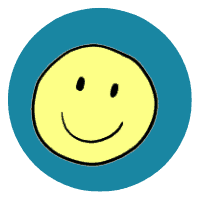
Remote Working and Looking After Your Mental Wellbeing
Working from home will bring new challenges and after the initial set up, you may start to find the change difficult to get used to.
I find having a routine, just as you would do if you were going to work, really helps to give you structure. Humans are sociable creatures of habit and when that structure is taken away, it can be very difficult to self-maintain.
Let me introduce you to WP&UP
WP&UP is a charity I support whose mission is to ‘support and promote positive mental health within the WordPress community’.
WP&UP reports “although the working from home model offers great flexibility and freedom for individuals, it does present real challenges for those working from home and the potential to impact the individual negatively from a mental health perspective”.
With the experience WP&UP has regarding the ‘working from home’ community, they have put together the following resource to help new remote workers and employers. With huge changes coming over the next few weeks they wish to help and educate as many businesses as possible with their experience to make the changes less stressful.
Whether you are a WordPress based business or not, you will find this resource very useful. There are sections for both employees and employers.
For a full insight and help you can read the resource below:
COVID-19 and The New Remote Work Community with notes for employees, employers and a focus on maintaining good mental health and avoiding isolation.
Further Reading for Positive Mental Health
Mind UK: Coronavirus and Your Wellbeing
Mental Health Foundation: Looking after your mental health during the Coronavirus outbreak
BBC News: Coronavirus: How to protect your mental health
Summary
At this challenging time, it’s important to take care of one another and help each other as much as we can.
Keep in touch with colleagues and check in with them to ask them how they are. This is an anxious time for everyone. Some people will struggle with this more than others. So keep this in mind.
Communication is key and can be a life-saver.
For businesses who need to launch into virtual mode, break down the planning into bite-sized parts. Get up and running as best you can and try and see what works for you, a little at a time.
Taking no action will lead to procrastination and worrying if things don’t work out as you set up your team remotely. But that is ok. Try an alternative and make sure you keep communication lines open with your team.
Remember, Rome wasn’t built in a day. These are tough times right now and we hope this will not last forever. Do as much as you need to get through this tough period to keep the essentials ticking over.
If you need help to get set up with anything I have discussed in this article or just need some helpful advice, I am offering a 30-minute free consult to help get set up. Drop me a message via my contact form to let me know what you need help with and I will get back to you asap.
If you are reading this because your current web developer signposted you to this article, please work together with them and get the assistance you need.
If my knowledge can help make your life easier during this challenging time, I am more than happy to help. If you need help beyond my skill set, I am sure I will know someone who can help.
In the meantime, stay safe and well.
Want this article in a PDF format?
Download a copy of this article to keep and share with your teams. Simply click to download, no opt-in required.
Please respect my content and do not republish it for your own purpose, thank you. However, sharing is caring.